Notification Popup
Overview
The XREAL notification popup system provides a simple framework for displaying various notifications and warnings to users through the NotificationListener prefab.
Note: The NotificationListener prefab is already included in the
XREAL Interaction SetupandXREAL Hands Interaction Setup. For custom scenes, you can find this prefab in the Package and drag it into your scene.
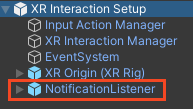
Notification Types
The XREALNotificationType enum defines the following notification types:
- Battery Notifications: Displays warnings when device battery is low
- Temperature Notifications: Alerts when device temperature is high
- SLAM State Notifications: Provides information about SLAM tracking status
- Native Error Notifications: Shows errors from the XREAL system
Enabling/Disabling Notifications
Each notification type can be independently enabled or disabled through the Inspector or via code:
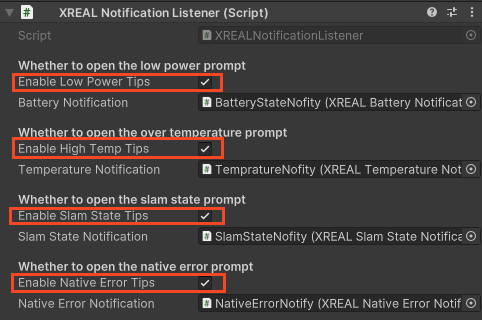
// Get a reference to the listener
XREALNotificationListener listener = GetComponent<XREALNotificationListener>();
// Enable or disable specific notification types
listener.EnableLowPowerTips = true; // Control battery notifications
listener.EnableHighTempTips = false; // Control temperature notifications
listener.EnableSlamStateTips = true; // Control SLAM state notifications
listener.EnableNativeErrorTips = true; // Control native error notifications
Customizing Notification Text
To modify notification text, you can use the provided LocalizationTool for customization. This allows you to adjust notification content for different languages or specific requirements.
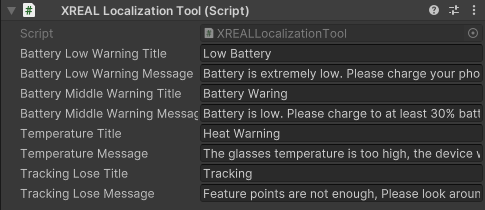
Use Cases
- Battery Management: Alert users when device battery is low
- Temperature Monitoring: Notify users when the device is overheating
- Tracking Quality Indicators: Help users understand current SLAM tracking status
- System Issue Alerts: Inform users about system-level problems that may affect application performance